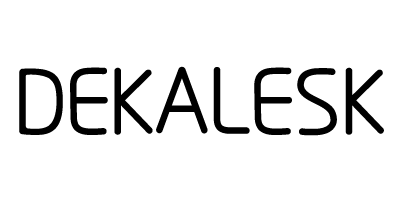How to Apply a MacBook Keyboard Skin
You've got your new MacBook keyboard skin, now it's time to apply it! This will only take around 10 minutes.
MacBook keyboard skins are a little bit more tricky and time consuming to apply but don’t worry it won’t take too long nor is it very difficult. To make it easier to apply, our keyboard skins come in three parts and we also include a clear transfer sticker to save you from having to individually paste each keyboard sticker. You will need a set of tweezers to remove a tiny piece of vinyl around each key.
- First you want to clean your MacBook keys and the surrounding area to remove of any dust or dirty marks. Next you want to gently peel off the outer skin which will go around the edges and in between the keys. Gently place it on your MacBook and ensure the corners, edges and in between the keys line up, once you are satisfied with the position, apply pressure.
- Next peel off the trackpad sticker, just put it in correct position and apply pressure.
- Now it’s time to apply the keyboard stickers, use a set of tweezers to remove the vinyl around each keyboard sticker, this will take around 5 minutes. Then peel off the clear transfer sticker from the backing paper and place it on top of the keyboard stickers, using a card apply pressure to every sticker then gently peel it off and place it on top of your MacBook keyboard, ensure every key is aligned and apple pressure using your card.
- Now it's time to remove the transfer sticker, start by gently peeling it off from one side and ensure the keyboard stickers stay attached to the keys, if any stickers are still attached to the transfer film put it back down and apply some pressure.