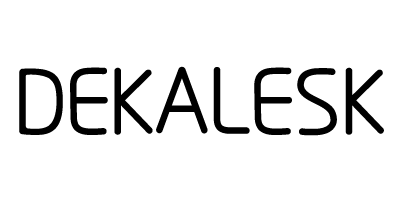How to Apply a MacBook Skin
You've got your new MacBook skin, now it's time to apply it! This will only take a few minutes.
- Clean your MacBook to remove of any dust or dirty marks.
- Now it's time to peel off the skin from the 3M backing paper but before you do that it's important to note that because our skins are printed on 3M Controltac vinyl you can easily adjust the position as long as you don't apply pressure.
- Gently place it on top of your MacBook, align the corners and the Apple logo, once your are satisfied with the position, apply pressure. Done!